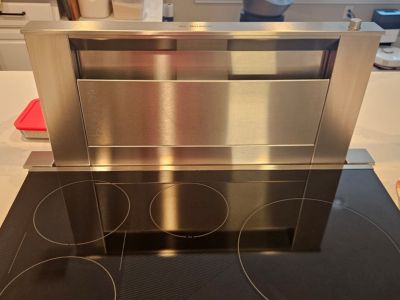Safely Cleaning Electronics and Devices: Essential Tips for a Sparkling Clean
In today's digital age, our lives revolve around electronics and devices, from smartphones and laptops to tablets and gaming consoles. However, keeping these gadgets clean and well-maintained is essential for their longevity and optimal performance. In this article, we'll explore the best practices for safely cleaning electronics and devices to ensure they stay in top condition.
1. Gather Your Supplies:
Before you start cleaning your electronics, gather the necessary supplies. You'll need microfiber cloths, canned air or a soft brush, distilled water, isopropyl alcohol, and cotton swabs.
2. Power Down Devices:
Always power down and unplug electronic devices before cleaning them to avoid the risk of electric shock or damage.
3. Use Microfiber Cloths:
Microfiber cloths are gentle and effective for cleaning screens and surfaces without leaving streaks or scratches. Dampen the cloth slightly with distilled water or a mixture of water and isopropyl alcohol for tougher stains.
4. Avoid Harsh Chemicals:
Avoid using harsh chemicals like ammonia-based cleaners or abrasive materials that can damage delicate screens and components.
5. Use Compressed Air or Soft Brush:
To remove dust and debris from keyboard keys, ports, and vents, use canned air or a soft brush. Hold the device upright to prevent debris from falling deeper into the device.
6. Clean Ports and Connections Carefully:
Use a dry cotton swab to gently clean ports and connections. Be careful not to apply too much pressure or use excessive force to avoid damaging delicate components.
7. Disinfecting High-Touch Surfaces:
For devices that are frequently touched, such as smartphones and tablets, consider disinfecting them regularly with a disinfectant wipe or a solution of 70% isopropyl alcohol and 30% water.
8. Allow Devices to Dry Completely:
After cleaning, allow electronic devices to dry completely before powering them back on or plugging them in to prevent moisture damage.
Conclusion:
By following these tips, you can safely and effectively clean your electronics and devices, ensuring they remain in top condition for years to come.
Ready for a consistently clean and inviting home? Contact Amason’s Cleaning Services, LLC today. Call or text us at (346) 273-7172 or fill out our Get A Free Quote by filling out our online form. Let us provide you with top-notch regular cleaning services in Spring, Texas, and experience the difference of a professionally maintained home.

Spring cleaning tips blog, Texas home organization advice, Professional cleaning blog Spring, Eco-friendly cleaning techniques Texas, Spring housekeeping ideas blog, Cleaning industry news Texas, DIY home cleaning solutions Spring, Spring cleaning and maintenance blog, Texas residential cleaning tricks, Commercial cleaning insights Spring, Spring health and cleanliness blog, Texas professional cleaners' guide, Spring home sanitation updates, Innovative cleaning methods Texas, Spring cleaning service blog.